- Register Log in person
-
You have no items in your shopping cart.
- Quote cart (0)
- Home
- Contact us
-
-
Manufacturers
- DIGI International
- POWER-ONE
- FORTINET
- OTN Systems
- SWICHTEC
- LINKTEL
- FirstCable
- OPLINK COMMUNICATIONS
- FORTINET
- COMBA
- OT Systems
- MIMOSA
- YUYAO
- RAD
- PROTECHNIC MAGIC
- FIBERXOM
- Sun Microsystems
- Keymile
- AASTRA TELECOM
- ACTERNA
- ADC
- ADIC
- ADVA
- ADVA-SIEMENS
- AGILENT
- AIRDATA
- ALCATEL
- ANDREW
- Anritsu
- ANTEC
- APERTO
- ARRIS
- ASCOM
- ATI
- AUDIO CODES
- AURORA
- AVAGO
- BENNING
- BB Battery
- BKTEL
- CASBAR
- C-COR
- CHEETAH
- CHEROKEE INTERNATIONAL
- CHLORIDE
- CIENA
- CISCO
- COMMSCOPE
- DELTA
- DIVICOM
- EATON
- ECI Telecom
- ELTEK
- EMERSON
- EMI
- ENTERASYS
- ERICSSON
- EXTREME NETWORK
- FAINI AntEnne
- FINISAR
- FLUKE
- FS
- FUJITSU
- FUSION
- HARMONIC
- HG Genuine
- HP
- HUAWEI
- INTERGY
- ISKRATEL
- ITALTEL
- JUNIPER
- KATHREIN
- KENTROX
- KDDI
- LUCENT
- MADDOX
- MARCONI
- MGE
- MISCELLANEOUS
- MOTOROLA
- MRV
- NEC
- NEWBRIDGE
- NEVION
- NOKIA
- NORDEX
- NORSAT
- NORTEL
- PRO.BEL
- OneAccess
- Optronics
- PHILIPS
- REDBACK
- RFL Electronics
- SAFT
- SCIENTIFIC ATLANTA
- SIAE Microelectronics
- SIDSA
- SIEMENS
- SimpleTech
- STEC
- SYMMETRICOM
- TANDBERG
- TELDAT
- TEBECHOP
- TELDAT, S.A.
- TELLABS
- THOMSON
- Tsunami
- TYCO ELECTRONICS
- VAPEL
- WAVECOM
- WTD
- VAYRIS
- YUASA
- ZTE
- All Manufacturers
-
Manufacturers
- Category
- Manufacturer
- Business Sectors
- DIGI International
- POWER-ONE
- FORTINET
- OTN Systems
- SWICHTEC
- LINKTEL
- FirstCable
- OPLINK COMMUNICATIONS
- FORTINET
- COMBA
- OT Systems
- MIMOSA
- YUYAO
- RAD
- PROTECHNIC MAGIC
- FIBERXOM
- Sun Microsystems
- Keymile
- AASTRA TELECOM
- ACTERNA
- ADC
- ADIC
- ADVA
- ADVA-SIEMENS
- AGILENT
- AIRDATA
- ALCATEL
- ANDREW
- Anritsu
- ANTEC
- APERTO
- ARRIS
- ASCOM
- ATI
- AUDIO CODES
- AURORA
- AVAGO
- BENNING
- BB Battery
- BKTEL
- CASBAR
- C-COR
- CHEETAH
- CHEROKEE INTERNATIONAL
- CHLORIDE
- CIENA
- CISCO
- COMMSCOPE
- DELTA
- DIVICOM
- EATON
- ECI Telecom
- ELTEK
- EMERSON
- EMI
- ENTERASYS
- ERICSSON
- EXTREME NETWORK
- FAINI AntEnne
- FINISAR
- FLUKE
- FS
- FUJITSU
- FUSION
- HARMONIC
- HG Genuine
- HP
- HUAWEI
- INTERGY
- ISKRATEL
- ITALTEL
- JUNIPER
- KATHREIN
- KENTROX
- KDDI
- LUCENT
- MADDOX
- MARCONI
- MGE
- MISCELLANEOUS
- MOTOROLA
- MRV
- NEC
- NEWBRIDGE
- NEVION
- NOKIA
- NORDEX
- NORSAT
- NORTEL
- PRO.BEL
- OneAccess
- Optronics
- PHILIPS
- REDBACK
- RFL Electronics
- SAFT
- SCIENTIFIC ATLANTA
- SIAE Microelectronics
- SIDSA
- SIEMENS
- SimpleTech
- STEC
- SYMMETRICOM
- TANDBERG
- TELDAT
- TEBECHOP
- TELDAT, S.A.
- TELLABS
- THOMSON
- Tsunami
- TYCO ELECTRONICS
- VAPEL
- WAVECOM
- WTD
- VAYRIS
- YUASA
- ZTE
- Telecommunication operators and carriers
- Internet Service Providers (ISP)
- Data Centers
- Oil and Gas
- Electricity and Water supply
- Aviation and airports
- Railways
- Aerospace and defense
- Maritime and submarine communication
- Satellite Communication and Research Centers
- OEM manufacturers
- Small and Medium and large Enterprises
- Home page
- Microwave Equipment
- Cables and accessories
- Power Generation Equipment
- Core Network equipment
- Remote Radio Unit (RRU) equipment
- Data Routing and Switching Equipment
- SFP modules
-
Manufacturers
- DIGI International
- POWER-ONE
- FORTINET
- OTN Systems
- SWICHTEC
- LINKTEL
- FirstCable
- OPLINK COMMUNICATIONS
- FORTINET
- COMBA
- OT Systems
- MIMOSA
- YUYAO
- RAD
- PROTECHNIC MAGIC
- FIBERXOM
- Sun Microsystems
- Keymile
- AASTRA TELECOM
- ACTERNA
- ADC
- ADIC
- ADVA
- ADVA-SIEMENS
- AGILENT
- AIRDATA
- ALCATEL
- ANDREW
- Anritsu
- ANTEC
- APERTO
- ARRIS
- ASCOM
- ATI
- AUDIO CODES
- AURORA
- AVAGO
- BENNING
- BB Battery
- BKTEL
- CASBAR
- C-COR
- CHEETAH
- CHEROKEE INTERNATIONAL
- CHLORIDE
- CIENA
- CISCO
- COMMSCOPE
- DELTA
- DIVICOM
- EATON
- ECI Telecom
- ELTEK
- EMERSON
- EMI
- ENTERASYS
- ERICSSON
- EXTREME NETWORK
- FAINI AntEnne
- FINISAR
- FLUKE
- FS
- FUJITSU
- FUSION
- HARMONIC
- HG Genuine
- HP
- HUAWEI
- INTERGY
- ISKRATEL
- ITALTEL
- JUNIPER
- KATHREIN
- KENTROX
- KDDI
- LUCENT
- MADDOX
- MARCONI
- MGE
- MISCELLANEOUS
- MOTOROLA
- MRV
- NEC
- NEWBRIDGE
- NEVION
- NOKIA
- NORDEX
- NORSAT
- NORTEL
- PRO.BEL
- OneAccess
- Optronics
- PHILIPS
- REDBACK
- RFL Electronics
- SAFT
- SCIENTIFIC ATLANTA
- SIAE Microelectronics
- SIDSA
- SIEMENS
- SimpleTech
- STEC
- SYMMETRICOM
- TANDBERG
- TELDAT
- TEBECHOP
- TELDAT, S.A.
- TELLABS
- THOMSON
- Tsunami
- TYCO ELECTRONICS
- VAPEL
- WAVECOM
- WTD
- VAYRIS
- YUASA
- ZTE
- All Manufacturers
- Contact us
Categories
Popular tags
How to set up network for a small business?

First, you should ask yourself. Do you need a network for your business?
If you have more than 5 PC workstations and multiple printer, then YES! You should definitely get a network for your business. If you are still hesitating, you should read the below mentioned advantages we have listed for you.
What are the advantages of setting up a network?
- Work remotely
More and more are working from home due to the pandemic. If you are not using computer networking yet, you should now. By doing so, it would allow your employees access the office and use email from anywhere.
- Share files & resources
Here are some other perks about setting up a network. You can store the data, resource and files in the system and share between employees. You can make a backup of the critical data on a pre-determined and regular basis, in case of computer crash. You can install software products in the system or server, which can be used by multiple workstations later.
- Enhance efficiency & collaboration
Imagine you have a team working on one project. Each team member needs to constantly update the progress of their part. To store the information in your network with authorized access would not only improve the collaboration and speed up the project delivery, but also enhance the security of your data.
2 most basic pieces of network equipment
If you google the equipment you need to set up a business network, you will probably end up finding a huge list of network equipment. Don’t let that scare you.
Let’s start with the 2 most basic pieces of network equipment.
A router is the traffic coordinator of any network infrastructure. Router finds the best route for data to travel.Furthermore, you can set the router to decide computer priority and set security measures and standards. Thus, it is one of the crucial devices in network system meaning that you can’t build small office network without at least one router.
There are many recommending home-office routers for budget reason, some even recommending free routers provided by ISP. We find it heartbreaking to see people opt for those routers, simply because of the tight budget or lack of knowledge. An enterprise-level router would save you from network fails. Moreover, it enables you to upgrade your network at a minimum cost.
So now you just need to figure out your needs,for instance, speeds, number of LAN ports, security (firewall), WAO (Wireless Access Point), VPN (remote access) and ect. Does it still sound complicated? An easier way is to go with Cisco, if you are unsure of what you are looking for. They have a bigger variety of products to choose from, good reputation and more compatible to most software and hardware.
A switch moves packets of binary data within one network or from one network to another. It provides communication pathways between two endpoints and manages how data flows between them.
Switches can be categorized into Unmanaged Switches and Managed Switches. The former one is for home or no-special-skills needs, while the latter one is for enterprise network. If your network is not complicated, you should go for unmanaged switches. Otherwise managed switches would be a better option for its functionalities and your future expanding needs, but the downside is that it requires special skills of a network engineer. There is also a third option, smart switch. It is also known as Layer 2/3 switch. A smart switch is a good compromise between unmanaged switches and managed switches. You can control your network through an online interface. You wouldn’t be able to manage your network full-on the way with managed switches, but probably enough to satisfy most small business network needs.
Other optional hardware for more demands
With the router and switch, you have the foundation of a small business network. Now you can choose to add optional hardware based on your needs.
- Server
Cloud-based VS in-house? Here we list the pros and cons for a small business. If it is a big business, we would rate it differently.
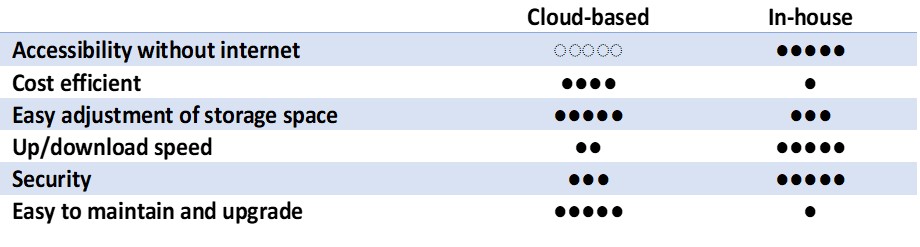
- NAS
A NAS device is a networks first line of defence from lost data. In most cases a NAS is set up to back up a server on an incremental basis. More so then a catastrophic hardware failure or ransomware infection, a NAS device is often used to replace accidentally deleted files. In the case of severe data loss, the entire network can be restored from the last incremental backup. It is important to have a local NAS backup system because it allows you to get your team up and running in a matter of hours. If you are faced with having to download all of your data from the cloud, you will be at the mercy of your internet connection which can sometimes leave you stuck waiting for days before you are operational again.
- VoIP
VoIP is a method of voice communication that uses a computer network instead of the telephone system. You may already be familiar with VoIP services such as Skype™ or Google Voice™, which allow for communication over the internet. For your staff, there are VoIP solutions that can connect them with each other through your computer network as well as your telephone lines.
It sounds good but Make It Cheaper!
Equipment is expensive and you may not have the budget to buy it new. You can always go with used or refurbished equipment. This would make it cheaper for you, and yet equip you with enterprise-level network hardware. Or maybe you have enough funds, but why not getting yourself in a more flexible financial state or investing the money somewhere else?
You can save up to 80% on used or refurbished equipment. What’s more? You even get in-house warranty for buying used or refurbished equipment. Get in contact with one of our professionals and get started with your small business network!
Business Sectors
- Telecommunication operators and carriers
- Internet Service Providers (ISP)
- Data Centers
- Oil and Gas
- Electricity and Water supply
- Aviation and airports
- Railways
- Aerospace and defense
- Maritime and submarine communication
- Satellite Communication and Research Centers
- OEM manufacturers
- Small and Medium and large Enterprises
Category
Customer service
- My account
- Orders
- Addresses
- Shopping cart
- Wishlist
- Search
- News
- Blog
- Recently viewed products
- Compare products list
- New products
- Our Team
- Product Technology
- Product Quality
- Product Logistics
Follow us
Contact us
Telecom Easy Hong Kong Limited Room 409, Beverly Commercial Centre 87-105 Chatham Road South, Tim Sha Tsui Hong Kong
stay_current_portrait + 46-40-643 96 50/ Phone 2
print + 46-40-643 96 68 / + 46-40-94 84 11
Opening hour
- Monday-Thursday: 9.00-17.00 CET
- Closing hour
.png)